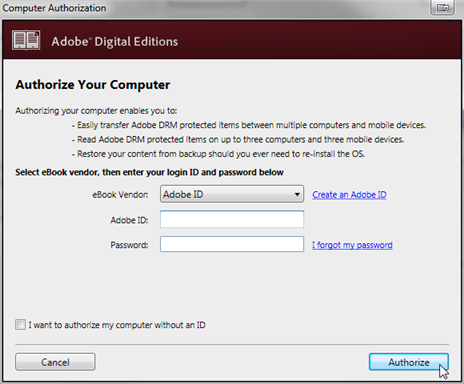Adobe Digital Editions – authorising your computer
In order to access AIRAH’s DA manuals via Adobe Digital Editions, you will need to authorise the program. This guide will assist you in the process.
We also have a helpful video on using the program.
Watch it here.
For information on accessing and downloading AIRAH’s resources, please
click here.
To see our frequently asked questions,
click here.
Click here to download Adobe Digital Editions
AUTHORISING ADOBE DIGITAL EDITIONS
1. Open Adobe Digital Editions and click on Help.
2. Select Authorise Computer.
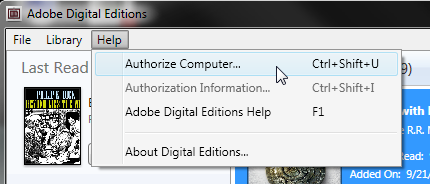
3. If you already have an Adobe account, enter your username and password.
4. If you don’t have an Adobe account, setting one up is easy. Visit Adobe’s website and select Get an Adobe ID, then fill out the form. Once you’ve done this, return to the Computer Authorisation dialogue box and enter your new Adobe ID (your email address) and password.
5. Click Authorise. Your computer is now authorised with your Adobe ID.